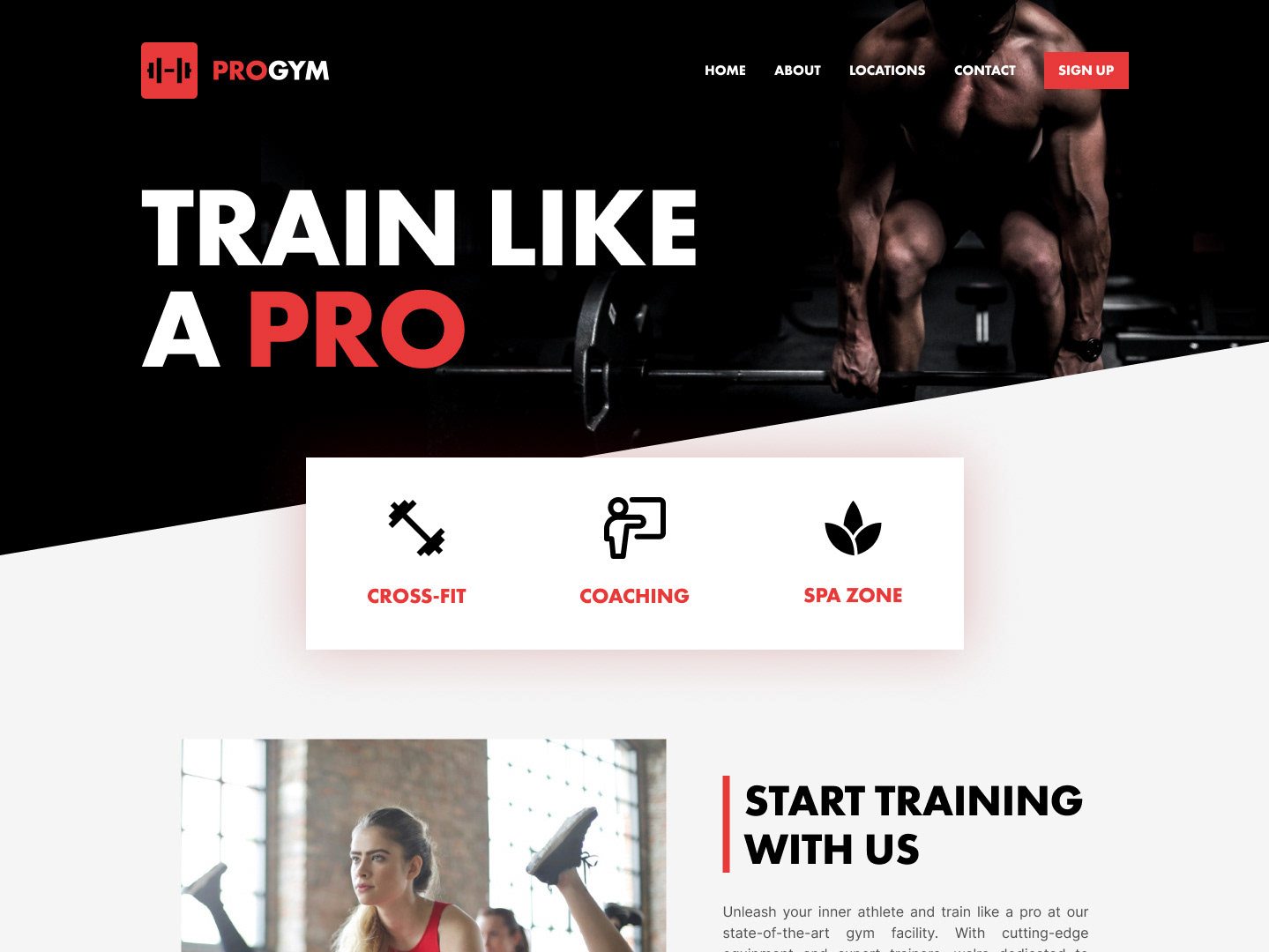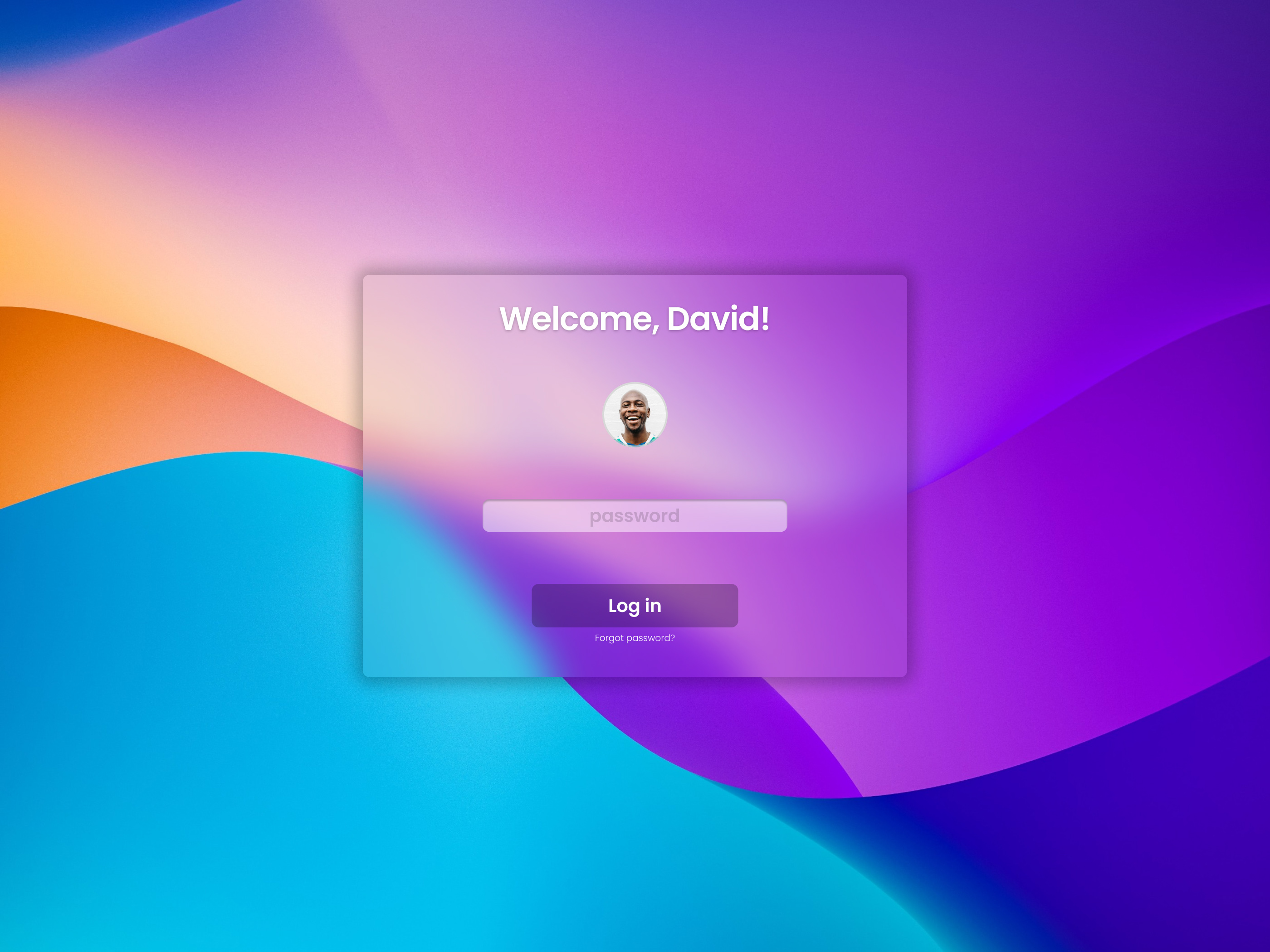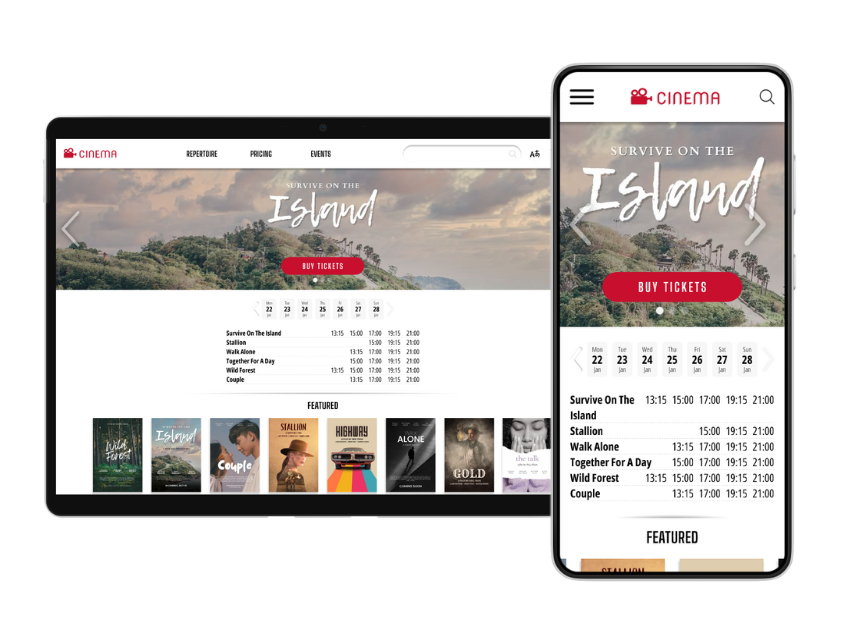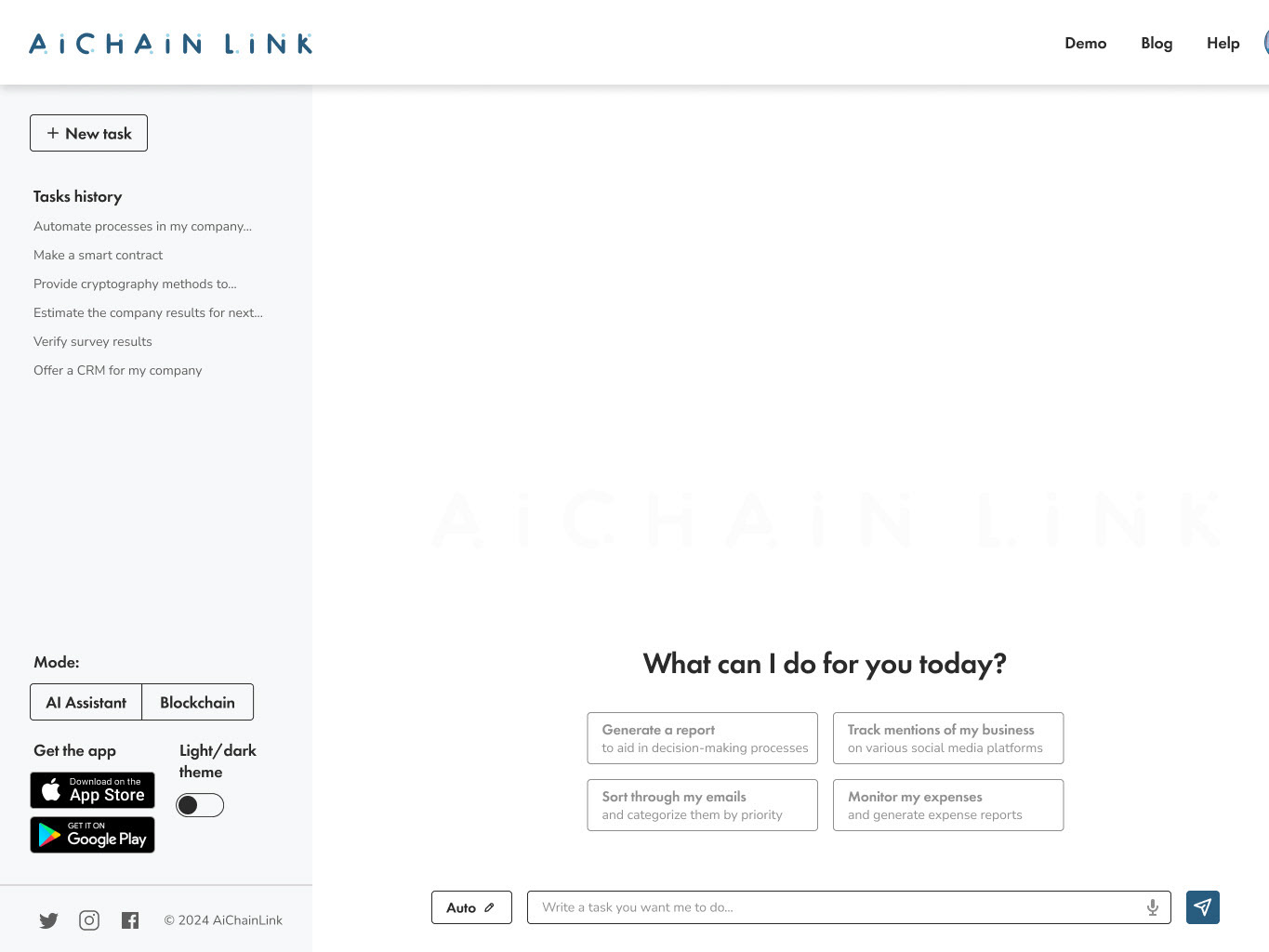Cinema Ticketing App
CASE STUDY
Project overview
The product:
I created a ticketing app for the local cinema. The goal of the app was to allow users easily order cinema tickets for both native and non-native people.
Project duration:
August 2023 - January 2024
My role:
Product lead, UX researcher, UX designer
My responsibilities:
User research, information architecture, wireframing, visual design, prototyping
Step 1: User research and product ideation
Summary:
I conducted research, interviews and created user groups and personas to understand the users I’m designing for and their needs. A primary user group identified through research was single students of age 19-26, including non-native language speakers.
This user group confirmed initial assumptions regarding most socially active group of users, but also revealed their needs and pain points. Some of the users are non-native to local language, and this excludes them from using different services. Other user needs included saving time, selecting seat location and inviting friends with the app.
Pain points:
1. Language. Platforms for ordering cinema tickets are usually in local native language.
2. Time. Working adults do not want to spend long time in lines.
3. Seat selection. Most of the ticketing apps doesn’t clearly show the seat location in reference to the screen height.
Persona: Julia
Julia is a single full-time student who needs a way to order cinema tickets in English language because she doesn’t speak or read local native language necessary to buy tickets normally.
User journey map
Mapping Julia’s user journey revealed how helpful it would be to have a menu with the option to select English language on top of local native language.
Storyboards
Creating user storyboards helped me to visualize user experiences in more detail in order to find out, what type of product the user needs.
Competitive audit
After roughly sketching the product and its features I conducted a competitive audit of similar products. That knowledge helped me to create a product that’s helpful and unique for users, by identifying similar products' gaps and opportunities.
Step 2: Wireframes and low-fidelity prototypes
Summary:
After identifying some of the key screens, actions, and decisions in the product’s user flow, I started the design process by creating wireframes.
"Paper" wireframes
The goal was to create simple wireframes of an app’s home page, showing the basic functionality. I created five different versions and a final, refined one including best design features from all versions. Thanks to this, I was able to make better decisions during the following design stages.
Digital wireframes
After creating simple wireframes I started designing digital wireframes in Figma. The homepage was designed to be as simple, but as functional as possible, based on findings from user research.
One of the main pain points was that foreign-language users are not able to use cinema ticketing apps in their language. This inclusive design solved this problem.
The app was intended to allow users book tickets with less steps, making their life easier and maximizing cinema’s profit at the same time.
Low-fidelity prototype
The low-fidelity prototype connected the primary user flow of buying a cinema ticket including changing the language so that the prototype can be used in a usability study with users.
Step 3: Testing prototypes and reiteration
Summary:
I conducted a usability study research that gave me valuable information about the design. Afterwards I was able to synthesize the study results and translated them into actionable prioritized insights in order to implement them in the high-fidelity design phase.
Usability study findings:
1. Users want an easy ticket booking system
2. Users want seat map to be interactive
3. Users want a clear payment process
Step 4: Creating high-fidelity mockups and prototypes
Summary:
After low-fidelity designs have been refined (and retested), I started to build high-fidelity mockups and assembled them into a working high-fidelity prototype for further testing and refinement.
Design system
One of the first decisions was to create a unified design system, including typography, color themes, buttons and icons. For this project I created my own design system. At this stage I created some of these elements as usable components.
Mockups
The goal was to implement the insights from usability study and make the app easy to use and good-looking.
High-fidelity prototype
After mockups were built and refined, I connected them into a working prototype. I made sure to arrange mockups in the navigational order that supports the user journey I mapped out earlier in the design process.
Step 5: Further testing and takeaways
Impact:
Users testing shared the design was intuitive and easy to use. They appreciated the option to change the language.
What I learned:
In this project I learned the value of accessibility. I learned that even small things can add to the usability and fulfill user needs.
Step 6: Creating a responsive website
Summary:
The next step of this project was to create a responsive website for desktop and mobile devices.
Please see the next project in my portfolio for more details.